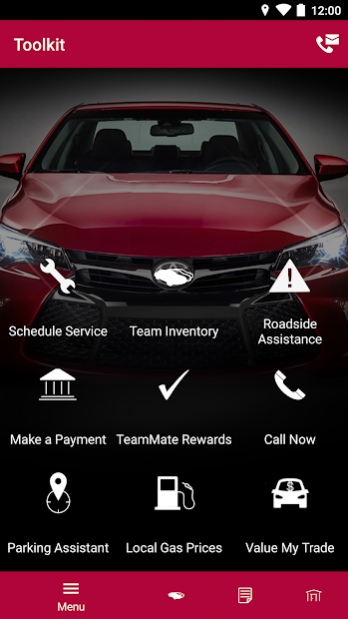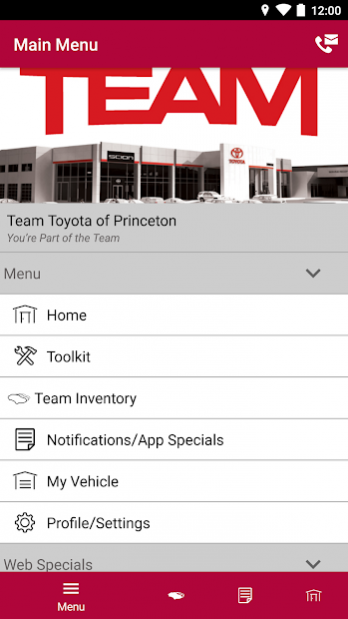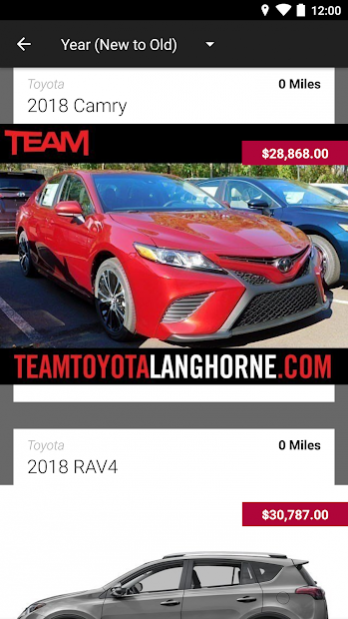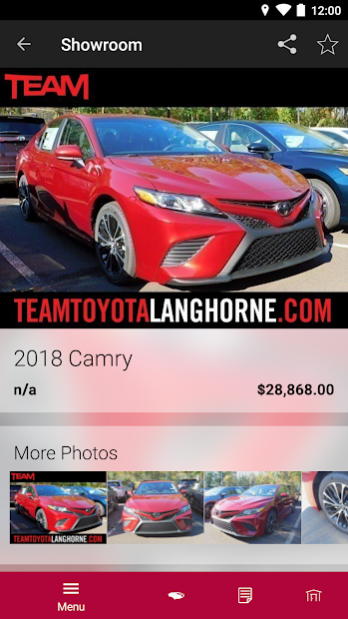Team Toyota of Princeton MLink 4.9.7
Free Version
Publisher Description
Family owned and operated since 1983, the relationship with our customers is focused on providing you the best car buying experience possible, in a comfortable and relaxed atmosphere. Team Toyota of Princeton has a friendly staff of dedicated, well-trained, and experienced employees who understand and deliver the best service to our customers. Whether you're looking for a Toyota from our full line of new Toyota's or a used car, truck or SUV by top manufacturers, our staff will help you find the car that's right for you.
We are proud to bring your very own MLink app! Here are just a few features the app includes:
- Search Vehicle inventory using an intuitive, fast, and easy to use system.
-One click Service Scheduling
- The most powerful messaging system to alert you of specials, coupons, and announcements.
- Keep track of your vehicles in "My Garage" and make your life easy.
- Service History is also available for each vehicle in "My Garage".
-Our Virtual Service Manager lets you text your service team to schedule an appointment and communicate during the service experience.
- Owners Resource section. Can include tutorial videos, manuals, and repair guides.
- Dealer Reviews.
- Latest manufacturer news, events, and info.
In addition, all the standard MLink App features are also here like: Call and email each department, get directions, view operating hours, get quotes on vehicles, order parts, etc etc…
MLink powered by DealerApp
About Team Toyota of Princeton MLink
Team Toyota of Princeton MLink is a free app for Android published in the Office Suites & Tools list of apps, part of Business.
The company that develops Team Toyota of Princeton MLink is Team Toyota Auto Group. The latest version released by its developer is 4.9.7.
To install Team Toyota of Princeton MLink on your Android device, just click the green Continue To App button above to start the installation process. The app is listed on our website since 2019-09-26 and was downloaded 4 times. We have already checked if the download link is safe, however for your own protection we recommend that you scan the downloaded app with your antivirus. Your antivirus may detect the Team Toyota of Princeton MLink as malware as malware if the download link to com.teamtoyotaprinceton.dealerapp is broken.
How to install Team Toyota of Princeton MLink on your Android device:
- Click on the Continue To App button on our website. This will redirect you to Google Play.
- Once the Team Toyota of Princeton MLink is shown in the Google Play listing of your Android device, you can start its download and installation. Tap on the Install button located below the search bar and to the right of the app icon.
- A pop-up window with the permissions required by Team Toyota of Princeton MLink will be shown. Click on Accept to continue the process.
- Team Toyota of Princeton MLink will be downloaded onto your device, displaying a progress. Once the download completes, the installation will start and you'll get a notification after the installation is finished.